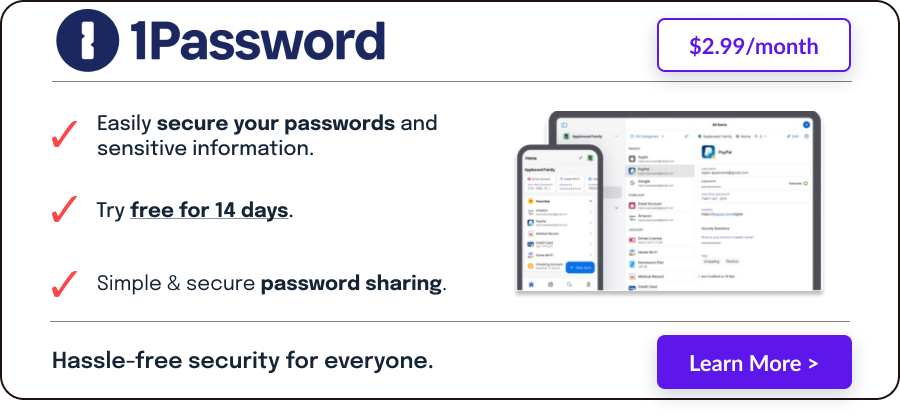Introduction
With over 2.44 billion active users worldwide, WhatsApp is undoubtedly one of the most popular messaging apps. It allows users to send and receive text messages, videos, images, and documents and even enables voice and video calls.
Many have turned to WhatsApp to save on their phone calls. With the new business feature, several business entities rely on the platform for promoting their brands and providing customer assistance.
The truth, however, is that with great functionality comes significant risk, and it is better to err on the side of caution than to risk sharing personally identifiable information with prying eyes. One of the most effective ways to secure your WhatsApp account is by changing your password regularly.
This provides the assurance that if anyone gets their hands on a previous password or steals your device, your information is still safe in cyber world. You probably know how to use this messaging app, but how do you change your WhatsApp password, and what happens if you’ve forgotten your current password?
The good news is that recovering your account and securing your private information is possible. In this guide, we’ll tell you how to change your WhatsApp password and offer valuable tips to help you secure your account.

What Is Two-factor Authentication?
One of the innovative new features WhatsApp has adopted to increase user protection is two-step verification (otherwise known as two-factor authentication). Any social networking software would benefit from having this function because it lowers the possibility of someone stealing your identity.
In essence, it gives an application the authority to request two pieces of “evidence” before allowing a user access to the account. Moreover, in addition to authenticating your phone number, WhatsApp will also request a “PIN” or password that you create.
Suppose you enabled this security feature for your WhatsApp account and supplied your email address. In that case, you can immediately change your password by receiving a reset link on the application or WhatsApp website.
The procedure is the same whether you’re using the messaging app on an iPhone, Android device, Microsoft computer, Mac, or iPad.
Featured Partner
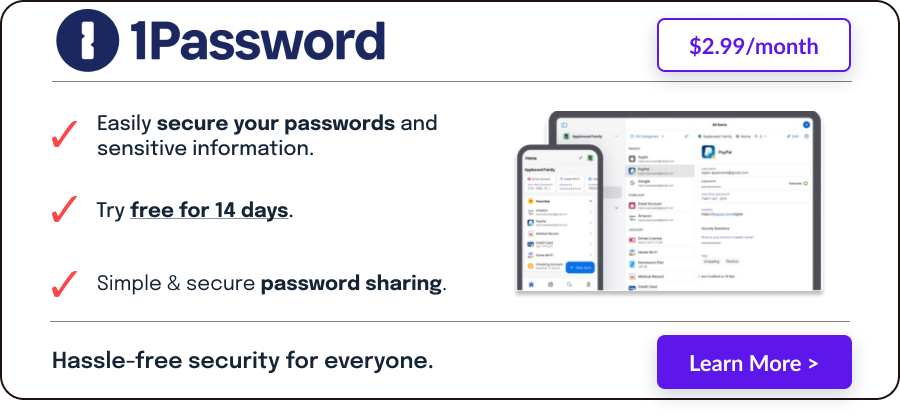
Why You Should Change Your WhatsApp Password Regularly
As we’ve already mentioned above, your WhatsApp account isn’t password protected by default, so you will need to enable this feature to ensure that the personal information you share on the messaging app is password-protected.
This is the first step to increasing your online security.
If you have never used a password for your WhatsApp account, you probably think it isn’t necessary. However, creating a password and changing it regularly is crucial to your online safety.
That’s because cybercriminals can easily gain access to your personal information and use it to target you, locate you, and even steal from you.
Moreover, ensuring that your password is constantly updated will reduce the likelihood that someone can log into your account if they have managed to gain access to an old password. It keeps you one step ahead.
A Step-by-step Guide on How to Change Your Password
To ensure that you’re the only one with access to your account, you’ll need first to set up your two-step verification. Here’s how you can activate two-factor authentication on your device:
- Launch the application.
- Select the “Settings” option on the drop-down menu.
- Next, tap “Account” and “Two-step verification.”
- At the bottom of the screen, you’ll see an option to enable this feature. Tap on it and enter a six-digit pin.
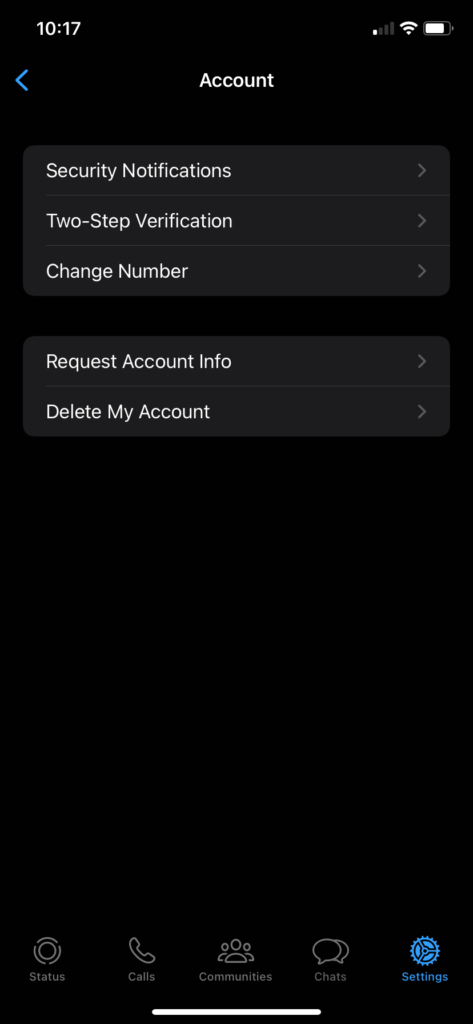
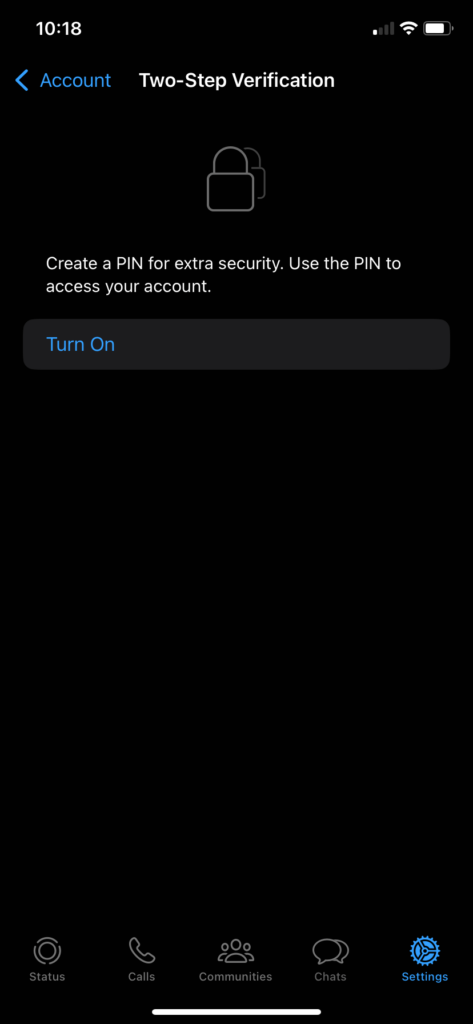
This is how to change your WhatsApp password from just about any device:
- Follow steps one to three above to get to the two-step verification section.
- Select the “Change PIN” option.
- Enter a new six-digit password and then save the changes.
- Your password or PIN has now been changed.
What’s the Difference Between Changing and Resetting Your WhatsApp Password?
Password resets, and modifications are two different processes that essentially lead to the same outcome.
When a password change occurs, you will have the option of updating your existing WhatsApp password or PIN. These changes are made in-app while you are logged into your account.
Changes to PINs are frequently made to improve security, while password resets are done to gain access to an account when you cannot remember your credentials.
Resetting a WhatsApp Password
You will be locked out of your account if you forget your password. Fortunately, you can reset your password in a few simple steps to gain access to your messages once more.
- Launch the WhatsApp application, and when prompted, tap “Forgot PIN.”
- Next, select the email option to receive a reset link.
- Open your email account and find the reset link. Tap on it, and you will be redirected to the WhatsApp web version.
- When it opens, tap “Confirm.”
To allow you to use the app once more, resetting your PIN will disable WhatsApp’s two-factor authentication feature. This means that you won’t have the same kind of protection until you enable the feature again and set up a strong password.
WhatsApp Password Requirements
Unlike other platforms that require the use of letters, digits, and punctuation, WhatsApp allows users to create a numbers-only “PIN.” This means that the chances of someone else guessing your password are higher.
You only have six digits with which to protect your account, so how can you secure your account with a strong password?
Creating a Strong Password
It is essential to use a strong password to ensure that the two-step verification works to your advantage. What counts as a “strong password,” you ask? Well, a good password is generally one that is generated at random.
If you use personal information, such as your date of birth, your password will be much easier to guess.
In fact, a survey showed that over 59 percent of Americans use their date of birth in their passwords, so if a cybercriminal is trying to figure out your PIN, this is probably the first thing they would try.
Moreover, choosing predictable patterns such as “123456” or “987654” is also just as easy to guess. It would be best if you also refrained from using repetitive numbers. A PIN containing six of the same numbers, for example, is another weak password that won’t protect your personal information.
This means that a strong WhatsApp password:
- Must contain six digits
- Should not include your date of birth (or that of someone close to you)
- Cannot be a predictable pattern
- Shouldn’t be repetitive
How, then, can you secure your account with a strong password?
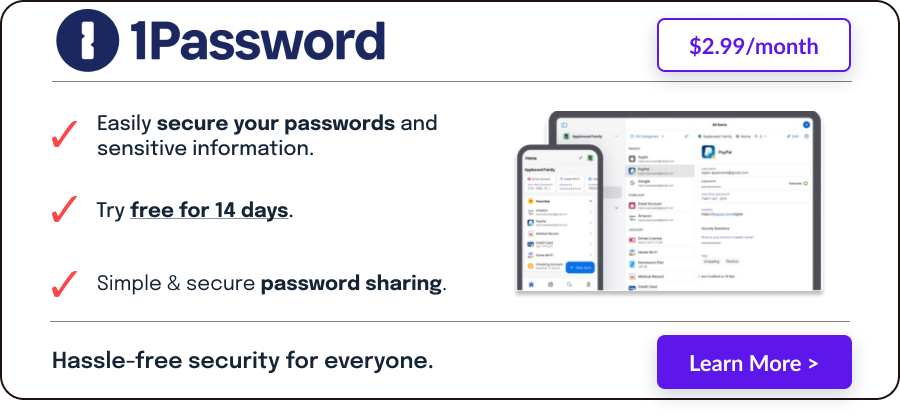
Using a Password Generator to Create and Manage Your WhatsApp (and Other!) Passwords
One of the best ways to create a reliable password is by using a reputable password generator. These tools will generate the perfect, strong passwords for all your accounts in seconds. That’s not all!
It will also keep track of every PIN or password for you, so you never have to write it down, store it on your phone, or keep a mental record of it.
When choosing a generator, it is important to find a reliable provider that you can trust. After all, this company will be responsible for managing your passwords! When you need a WhatsApp PIN generator, you can turn to PasswordHero to instantly create the ideal password to secure your account.
Other Tips to Help You Secure Your WhatsApp Account
Protecting your personal information requires due diligence. In addition to securing your account with the use of a password, there are other ways to ensure that your data doesn’t fall into the wrong hands.
- Beware of Common Scams
As an instant messaging service, WhatsApp occasionally may expose you to scammers. To avoid falling for scams, you need to be aware of some of the common ones. One method for hacking your WhatsApp chats is through social engineering.
The most recurrent ones mention “WhatsApp Gold,” a paid version of the messaging app, or your account expiring. Regardless of how it is phrased, the scam’s goal is to get you to pay for WhatsApp.
It shouldn’t be necessary to emphasize this, but you should never pay for this social messaging app because the firm has made it clear that WhatsApp will always be free.
- Disable Cloud Backup Features
WhatsApp uses end-to-end encryption to secure your chats. However, there is one flaw that could make you vulnerable to hacking, and that’s WhatsApp’s cloud backup. This feature is convenient, as it allows you to access your previous messages if you decide to reinstall it in the future.
The backup, however, is not encrypted, so if you want to ensure that your data is 100 percent protected from prying eyes, disabling cloud backups is a must.
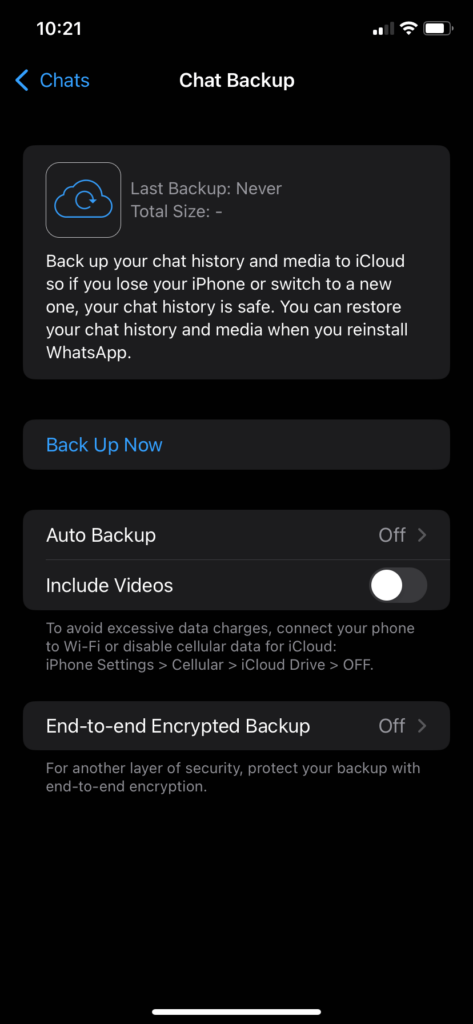
- Ensure That Security Notifications Have Been Turned On
A unique security code is produced for each phone when a new device gains access to an active conversation. Additionally, WhatsApp is capable of notifying users when this security code changes.
In this manner, you can ensure the security of the encryption by verifying it with your friend via a different messenger. Follow these steps to enable security notifications:
- Launch the app and tap “Settings.”
- Next, go to “Account,” “Security,” and then “Show security notifications.”
- Turn this feature on by moving the toggle to green.
- Adjust Your Privacy Settings
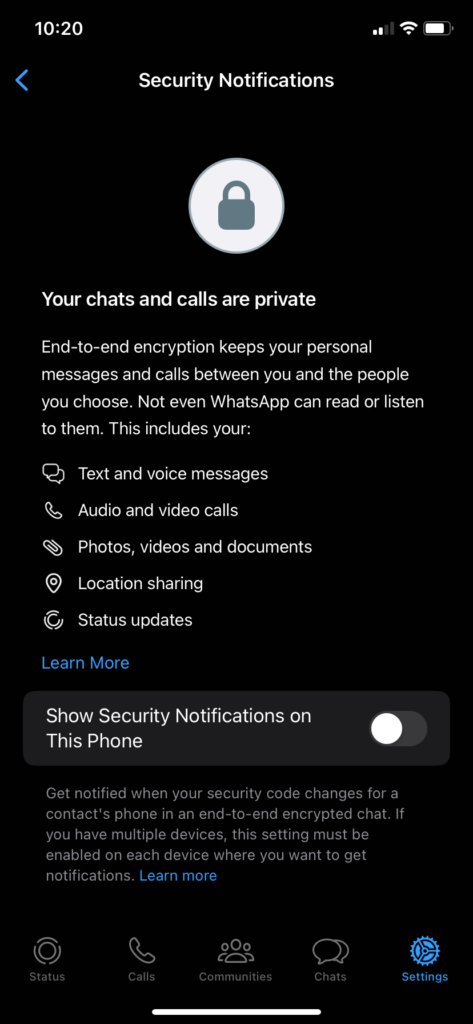
Even though WhatsApp isn’t the most private messaging app available, it does provide users some degree of control.
Your status, profile photo, last seen, about, location, and status are all things that you may decide who can view. The blue check marks can be turned off here by selecting the option to disable Read Receipts.
Conclusion
WhatsApp is a popular app that is used by people around the world for chatting, video calls, group chats, and more. If you want to stay safe while using WhatsApp, enabling the password feature and ensuring that your PIN is constantly updated is essential.
This will deter cybercriminals and keep your sensitive information away from prying eyes. One of the best things you can do to secure your social media and instant messaging apps is to use a password generator.
To find out more about our innovative, secure generator, contact PasswordHero today!