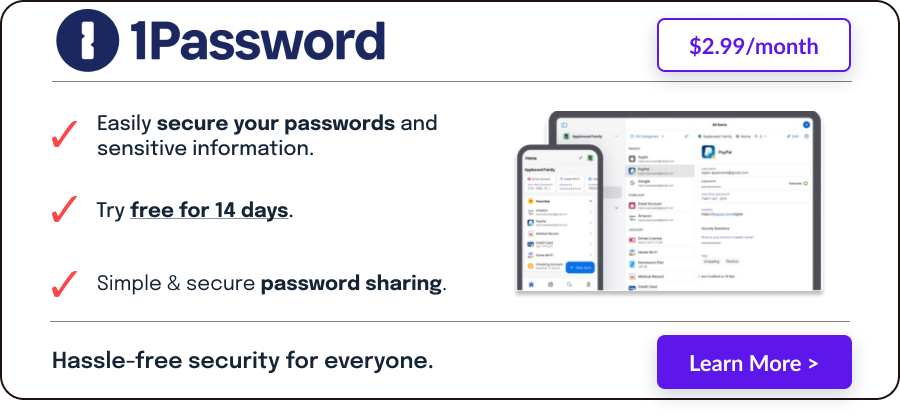Examples of Good and Bad Security Questions
Have you ever wondered which security questions actually keep your accounts safe? We’ve got you covered. Below is a quick guide showing 10 good and 10 bad security questions. This list will help you pick the ones that best protect your digital life.
| Good Security Questions | Why They’re Good | Bad Security Questions | Why They’re Bad |
|---|---|---|---|
| What was the title of the first book you read? | Specific and memorable | What is your mother’s maiden name? | Easily researched |
| In what city did your parents meet? | Unlikely to be public knowledge | What is your favorite movie? | Changes over time |
| Who was your first crush? | Very personal and unique | When is your birthday? | Publicly available information |
| What was the name of your first stuffed animal? | Specific and unlikely to be shared | What is your favorite color? | Too common and simple |
| Where did you go on your first solo trip? | Unique and memorable | What was the make of your first car? | Can be found on social media |
| What was your childhood nickname? | Personal and not commonly known | In what city were you born? | Often publicly available |
| What was the first concert you attended? | Specific and consistent | What is your astrological sign? | Limited range of answers |
| What is the middle name of your oldest sibling? | Family-specific and private | What high school did you attend? | Can be found online |
| What was the first dish you learned to cook? | Unique and personal | What was your favorite sport in high school? | Potentially public information |
| What was the model of your first smartphone? | Specific and less commonly known | What is the name of your favorite pet? | Often shared on social media |
Understanding Security Questions
Security questions are a staple of online authentication, but their effectiveness is often overlooked. At their core, these questions are a backup plan – a way to verify your identity if you forget your password or need to confirm your identity. However, not all questions are equally secure.
Types of Security Questions
User-Defined Questions: These are the questions you choose from a list provided by the website. While they give you control, their security hinges on your ability to create unpredictable answers.
System-Defined Questions: These are generated based on your personal information known to the service provider, like your birth date or address. They can be more secure but rely on information that might be accessible to others.
Why the Right Question Matters
The strength of a security question lies in its uniqueness and unpredictability. A good question should be something only you can answer – not something that a quick Google search or a scroll through your social media can reveal. The right question acts as an extra layer of defense, making it harder for unauthorized individuals to access your account.
In the following sections, we will delve deeper into the risks associated with common security questions and how you can fortify your online presence with stronger, more effective ones.
Featured Partner
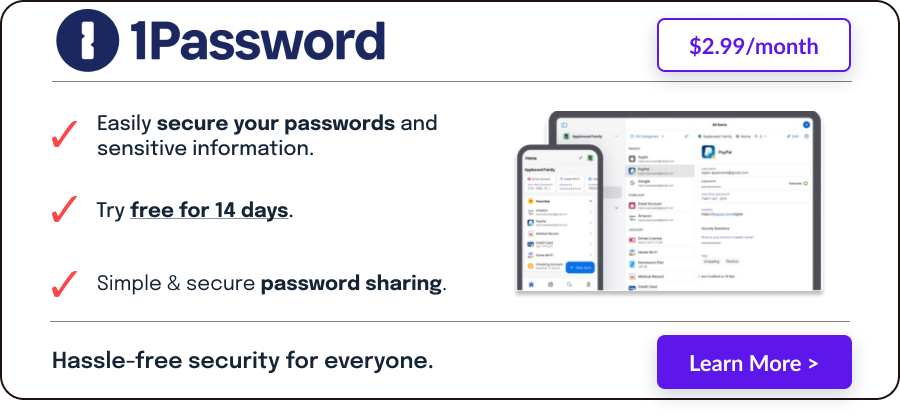
The Risks of Common Security Questions
Security questions might seem simple, but they can pose significant risks if not chosen carefully. The main issue lies in their predictability. Common questions like “What is your favorite color?” or “Where were you born?” can often be answered through a quick internet search or by browsing your social media profiles.
Real-World Examples: The Dangers of Predictability
Social Media Oversharing: In an era where sharing personal milestones and memories on platforms like Facebook or Instagram is common, answers to typical security questions can often be found in your posts.
Data Breaches: With frequent data breaches, even answers to more obscure questions can become public knowledge. For instance, a breach revealing your high school records could expose answers to questions about your teenage years.
By understanding these risks, you can start to see why choosing the right security question is more than just a formality – it’s a crucial step in safeguarding your digital identity.
Criteria for Effective Security Questions
A strong security question is your digital gatekeeper – it’s crucial to choose one that’s not only unique to you but also difficult for others to guess or find out. Here are the key characteristics that make a security question effective:
- Confidentiality: The answer should be something only you know. Avoid anything that could be easily researched or guessed by others.
- Memorability: You need to remember the answer, possibly for years. It should be something immediately recallable, not easily forgotten.
- Consistency: The answer shouldn’t change over time. Avoid questions related to favorites or preferences, as these can fluctuate.
- Simplicity: While the answer should be secure, it also needs to be straightforward enough for you to remember without confusion.
- Multiplicity: Good questions offer a range of possible answers, making it harder for others to guess correctly.
By ensuring that your security questions meet these criteria, you significantly increase your protection against unauthorized access to your accounts.
Detailed Analysis of Good and Bad Security Questions
In crafting effective security questions, the key lies in balancing personal relevance with privacy. Let’s unpack this with some actionable insights.
For Good Questions
Aim for details that are unique to your experiences but not typically shared or documented publicly. For instance, the first book you ever read is likely a memorable detail for you but not something you’d post about on social media. Similarly, the city where your parents met or your childhood nickname are pieces of information deeply personal to you but unlikely to be common knowledge.
For Bad Questions
Common mistakes include choosing questions with answers that are easily researched or widely known. Your mother’s maiden name, for example, might be found in public records. Similarly, information like your favorite movie or your birthday is often readily available on social media profiles. These questions might be easy to remember, but they’re equally easy for others to discover.
Once you understand this dynamic, you can formulate questions that are memorable and that you can protect from external guessing or research. The goal is to think of information that is inherently private or obscure enough to stay within your personal sphere of knowledge.
Enhancing Security Question Strength
Security questions are only as strong as the answers you provide. Let’s go beyond the basics and explore some innovative ways to fortify these responses.
- Use Creative Answers: Instead of straightforward responses, think creatively. For instance, if the question is about your first car, instead of just stating the make and model, you could use a unique description only you would understand.
- Add Complexity: Treat the answers like passwords. Incorporate numbers, symbols, or a mix of upper and lower case letters to make them less predictable.
- Avoid Consistent Patterns: Don’t use similar answers across different sites. Each security answer should be distinct to prevent a single breach from compromising multiple accounts.
- Consider Misdirection: Sometimes, using a completely unrelated answer adds an extra layer of security. For example, answer “What city were you born in?” with something unrelated like “VanillaIceCream.”
- Regular Updates: Periodically review and update your security questions and answers, especially if there’s a chance they have become more widely known.
Remember, the strength of your security questions lies not just in the questions themselves, but also in how creatively and securely you answer them. Implementing these tips can significantly elevate your defenses against potential security breaches.
Alternatives to Security Questions
Security questions are just one of the many ways to protect an online account. Recent technologies have made it possible to use more robust alternatives for authentication.
For maximum security, consider pairing these methods with your security questions:
Password Manager
Many users resort to security questions because they have forgotten their passwords. To avoid this situation, you can store your credentials securely using a password manager.
Review our list of best password managers to find one that fits your needs.
Password Generator
Multiple passwords may be hard to remember, but you create a bigger risk if you use the same password for each account.
To ensure that no two passwords are alike, use a password generator to create unique and randomized combinations of letters, numbers, and symbols. Then, you can store these passwords in your password manager for safekeeping.
Two-Factor Authentication
Two-factor authentication (2FA) is an extra layer of security that requires you to enter two different types of information before accessing an account.
These could be your password plus a code sent to your phone or email address.
Biometric Authentication
Biometrics uses your unique physical features (e.g., fingerprints, facial features, voice) to verify your identity.
Most modern devices have this feature built-in, and it can be used in addition to a password. This is a strong method of authentication since biometrics are impossible to replicate.
VPN
A Virtual Private Network (VPN) is a great way to encrypt your internet traffic and prevent unauthorized access.
A good VPN will also provide an extra layer of anonymity so that your identity remains anonymous even when connected to public Wi-Fi networks.
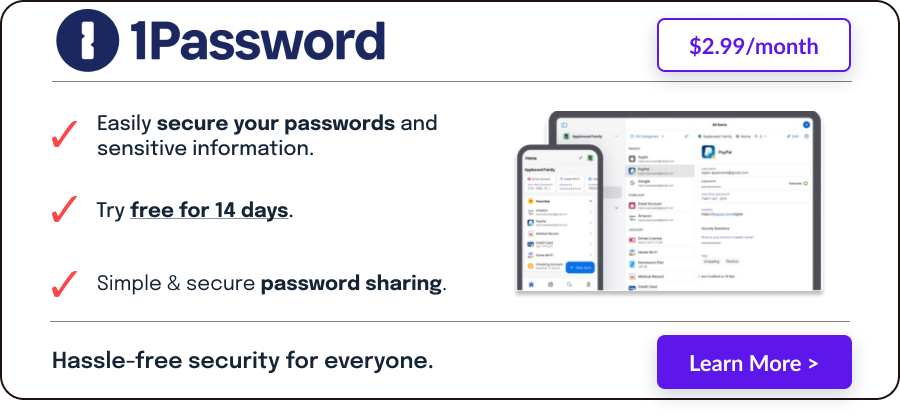
Expert Insights on Security Questions
Experts advise caution with security questions: it’s best to treat them as an additional password. A Reddit user echoed sentiments from a tech security conference, suggesting the use of fake answers only you would know, a tactic to stay safe in an age where too much personal information is easily accessible.

Jerry Lucas, a cybersecurity advisor, reinforces this by recommending long, unrelated answers, employing passphrases for higher security and entropy. He suggests storing these in password managers like KeePass or Bitwarden and emphasizes the essential role of two-factor authentication in protecting online identities.

We fully endorse these expert recommendations. Treating security questions as another layer of your password strategy is a smart protection in our oversharing culture.
By using non-obvious, fake answers and managing them with secure tools like password managers, you add an important layer of security. Where possible, two-factor authentication adds even more digital security.
We advocate that these practices become an integral part of your online security measures.
Conclusion
The selection and handling of security questions are crucial elements of your online security protocol. Experts agree, and so do we at PasswordHero, that the use of non-trivial, unique answers to security questions greatly enhances your digital protection.
With a mix of creative answering strategies, password managers, and multi-factor authentication, you can build a robust defense against unauthorized access to your accounts. Be vigilant and stay safe.